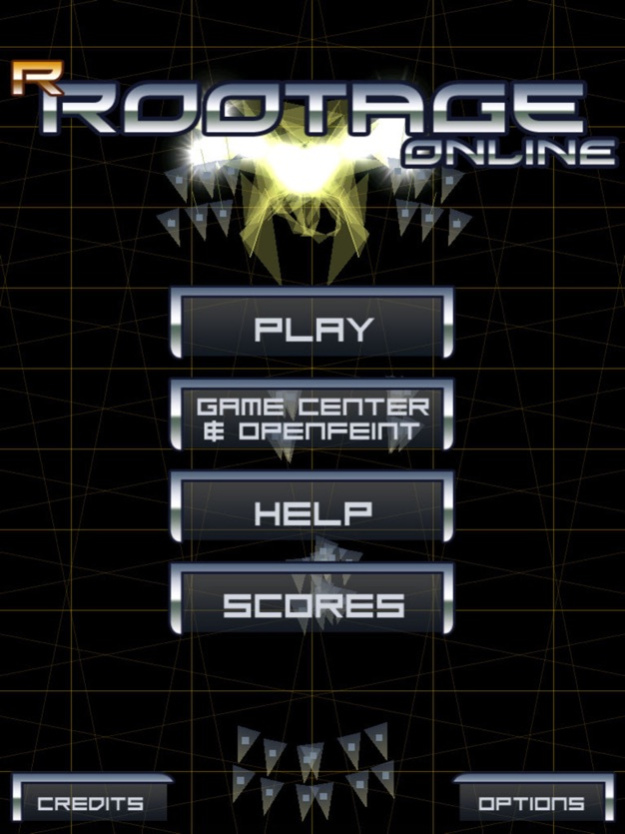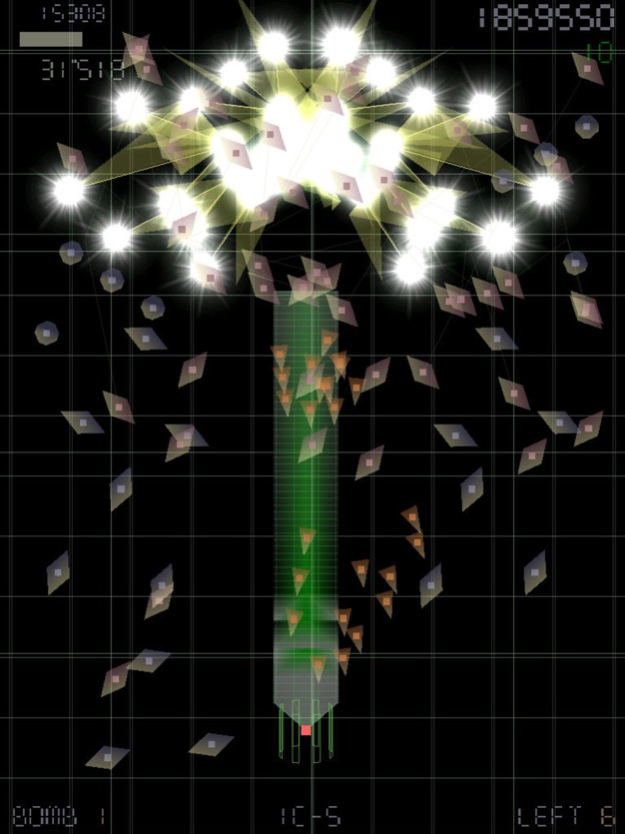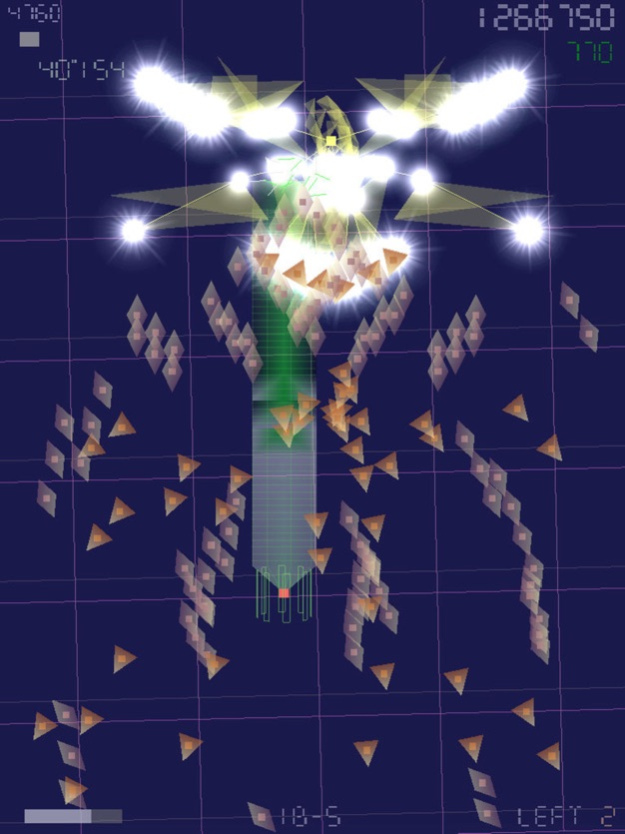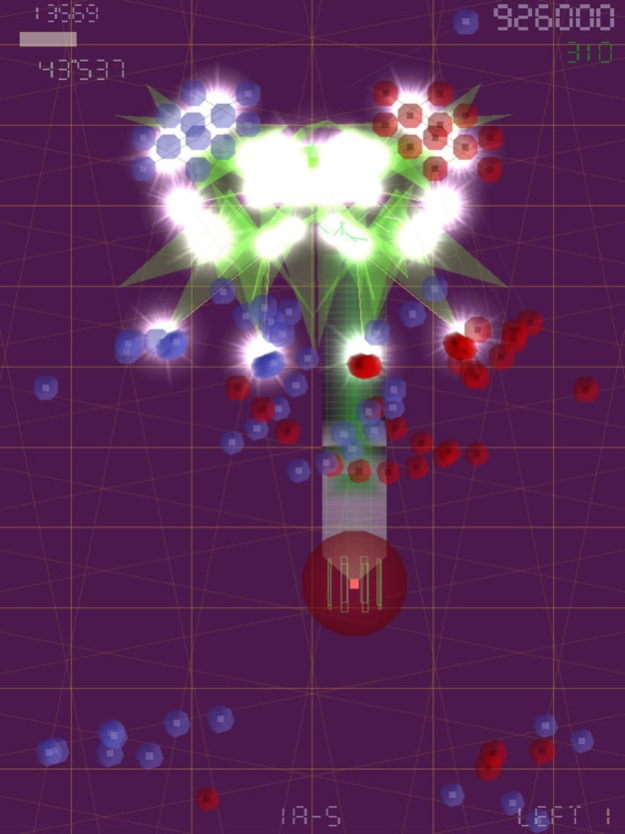rRootage Online HD (with ads) 1.7.1
Free Version
Publisher Description
Kenta Cho's legendary shooter rRootage ported and optimized for iOS!
4 different modes, 160 stages total. Including music, SFX, online hi-scores and achievements. rRootage Online is Game Center enabled.
◆ Reviews for rRootage Online ◆
EUROGAMER (Rating 9/10):
"rRootage Online is why Kenta Cho releases his games in the way he does; it's now got a chance to hit a new audience, and be enjoyed by many more people, in what feels like the definitive version."
APP SPY (Rating 4/5):
"...for those who consider themselves fans of the shmup genre, this is without a doubt a must buy."
TOUCHARCADE:
"Anyone who enjoys a nice 2D shooter should grab this one instantly."
WHATSONIPHONE (Rating 4.5/5):
"rRootage is a classic game faithfully rendered on the iphone"
FINGERGAMING:
"rRootage offers much more variety than the typical App Store shoot-’em-up [...]. Shooter fans should definitely check this one out."
POCKETGAMER:
"The fact that this gem is available on the App Store is great news."
THEPORTABLEGAMER:
"If R-Type was too simple for you, or DoDonPachi Resurrection was something you completed with one eye closed while doing one handed pushups, then this is worthy of your time and money."
Controls:
* Touch and hold to move ship
* Second touch to trigger special
* Double tap to pause game
Menu:
* Touch the squares to select mode/stage
Game:
Control your ship and avoid the barrage. Use the laser to destroy the battleship of the enemy. You can cause more damage if you fire the laser close to the enemy. When all ships are destroyed, the game is over. The ship extends at 200,000 and every 500,000 points.
. Normal Mode
This is the standard game mode.
- special -> bomb
The bomb wipes enemies bullets. The number of bombs are displayed at the left-down corner.
. PSY Mode
As your ship grazes a bullet, the graze meter (displayed at the right-down corner) increases. When the graze meter becomes full, the ship becomes invincible for a while.
- special -> rolling
This movement widens the range the ship can graze.
. IKA Mode
Your ship has two attributes, white and black. All bullets also have these attributes, and your ship can absorb bullets that have the same attribute. Absorbed bullets are changed into lasers automatically.
- special -> attribution change
Change your ship’s attribute.
. GW Mode
Your ship can use the reflector. The reflector reflects bullets around your ship.
- special -> reflector
To use the reflector, you have to activate special until the reflector meter (displayed at the left-down corner) becomes empty. You can use the reflector only if the reflector meter displays 'OK'.
Oct 15, 2020
Version 1.7.1
• iOS 14 support
We hope you like rRootage Online even more after this update. We appreciate every review and welcome feedback at feedback@fraglab.at.
About rRootage Online HD (with ads)
rRootage Online HD (with ads) is a free app for iOS published in the Action list of apps, part of Games & Entertainment.
The company that develops rRootage Online HD (with ads) is fraglab.at. The latest version released by its developer is 1.7.1.
To install rRootage Online HD (with ads) on your iOS device, just click the green Continue To App button above to start the installation process. The app is listed on our website since 2020-10-15 and was downloaded 2 times. We have already checked if the download link is safe, however for your own protection we recommend that you scan the downloaded app with your antivirus. Your antivirus may detect the rRootage Online HD (with ads) as malware if the download link is broken.
How to install rRootage Online HD (with ads) on your iOS device:
- Click on the Continue To App button on our website. This will redirect you to the App Store.
- Once the rRootage Online HD (with ads) is shown in the iTunes listing of your iOS device, you can start its download and installation. Tap on the GET button to the right of the app to start downloading it.
- If you are not logged-in the iOS appstore app, you'll be prompted for your your Apple ID and/or password.
- After rRootage Online HD (with ads) is downloaded, you'll see an INSTALL button to the right. Tap on it to start the actual installation of the iOS app.
- Once installation is finished you can tap on the OPEN button to start it. Its icon will also be added to your device home screen.